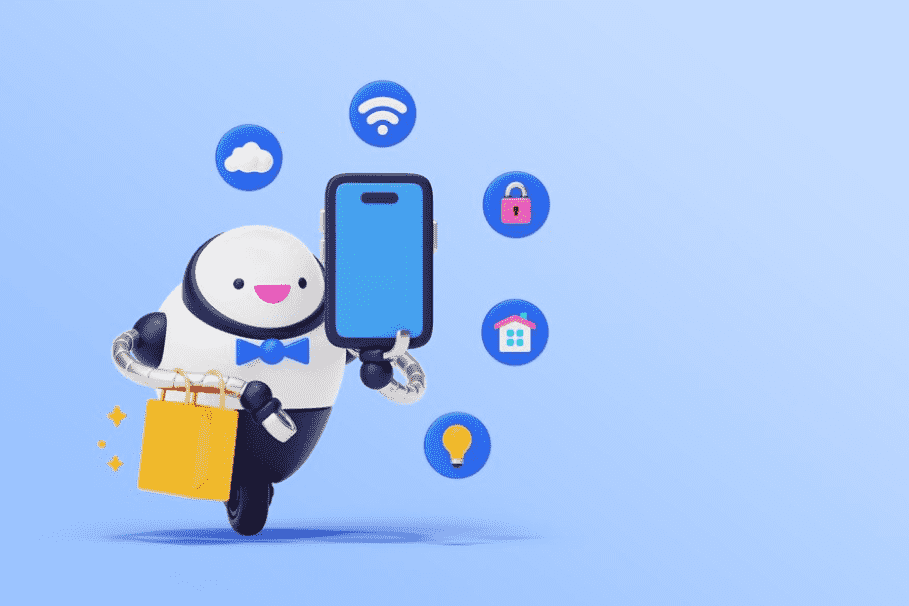
What are the 7 Best ChatGPT Plugins to get more views and sales
Sometimes, it becomes really head-spinning for the new entrepreneurs and creators to sort out the marketing graphical content and business writing. Some of them give
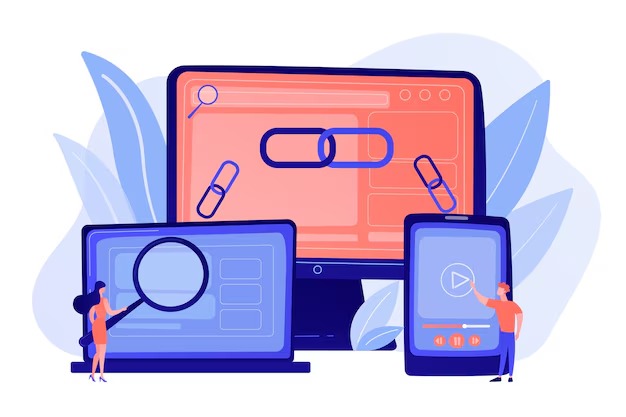
For SEO chemistry, backlinks from the most trusted websites are more reliable than backlinks from the gov. domain-owning websites. It might be a hard task, however, don’t worry because Cloud Vertix has got you covered on how to get the backlinks from gov. sites. We are a digital marketing agency with core SEO expertise.
Let’s reiterate what a backlink is before we proceed. In a nutshell, a backlink is a reference or website link between two different websites. These backlinks are often called inbound links or incoming links. It’s imperative to consider of a good SEO campaign without link-building strategies because backlinks to your website improve the overall quality in the eyes of the search engine you’re using. As more backlinks you have, the higher you will rank. However, remember not to get backlinks from poor websites as these will lower your score.
Cloud Vertix focuses on ethical SEO practices. Gov. Backlinks are the most vital to rank a website on topmost SERPs on the search engines. The reason is that dot.gov backlinks are highly trusted by Google. So, if you get backlinks from these websites, it will increase your DA (Domain Authority) and TB (Trust Flow), and your ranking will also improve. Before we proceed, we have shared a blog about how to get backlinks from Google on our website. You can use this as a reference.
Dot Gov. is the website where you will get dot.gov backlinks with instant approval and for free. You can see that dot.gov is in high demand. Its DA is 41, and the page authority is F-18.
Let’s move with practical steps to gain backlinks from the gov. website without having to pay a penny.
Step-by-Step Process
Translate the Page: First of all, you will have a webpage that might be in another language. You can take the help of Google Translate to translate it into English.
Registration: At the top, you will see a link for registration. Click on it.
Enter your Credentials: Here you will insert username, password, reset password, email address, and verification code.
Ahead, you will click on the slide to complete the registration.
Login: Click on the login button next to the registration. A pop-up window will appear where you need to enter your login ID and password.
You will have to click on the option ‘My Profile’ after logging in.
Editing Your Profile
Profile Page: Click on ‘My Profile’. The profile page will open.
Edit Profile: Scroll down and click on the ‘Edit Profile’ option.
Add Your Link: There will be an option to add a link.
Use the B code for the form. Directly pasting a link won’t work.
You can get the code in the promo offers of the hosting or domain services.
Adding the Link
Write the bracket, then ‘Viral’, followed by the URL of your website.
Close the bracket and add a backslash and the URL.
After typing everything, close your account again.
Click on the ‘Send’ button.
Verifying the Backlink
After clicking the ‘Send’ button, check your profile. The backlink should be successfully added.
To verify whether your backlinks have been added successfully, you can follow the following steps:
Right-click and select ‘Inspect’.
Ensure ‘nofollow’ is not written anywhere.
There are some other websites where you can create gov. backlinks for free. However, some third-party websites also sell the gov. backlinking services. Almost, all of the websites have the same mechanism to generate .gov backlinks for your website.
Follow these steps:
Customize Your Purchase
If you scroll near the bottom of the third-party website, you will see three drop-down menus:
After customizing your purchase, you will see the total price down below.
Complete Your Purchase
If you choose to click on “Add to Cart,” you can continue shopping. Alternatively, you can click on “Buy Now.” Then, take a look at your cart. By clicking or tapping on “Payment,” you can select one of the secure payment methods that we offer. Finally, enter your billing information and complete the process.
That’s how easy it is to get backlinks with a third-party website. Cloud Vertix offers dedicated solutions and services to buy Backlinks or create gov. backlinks for your web ranking. Our SEO experts evaluate the efficacy of the gov. referring backlinks.
Get updates and learn from the best.
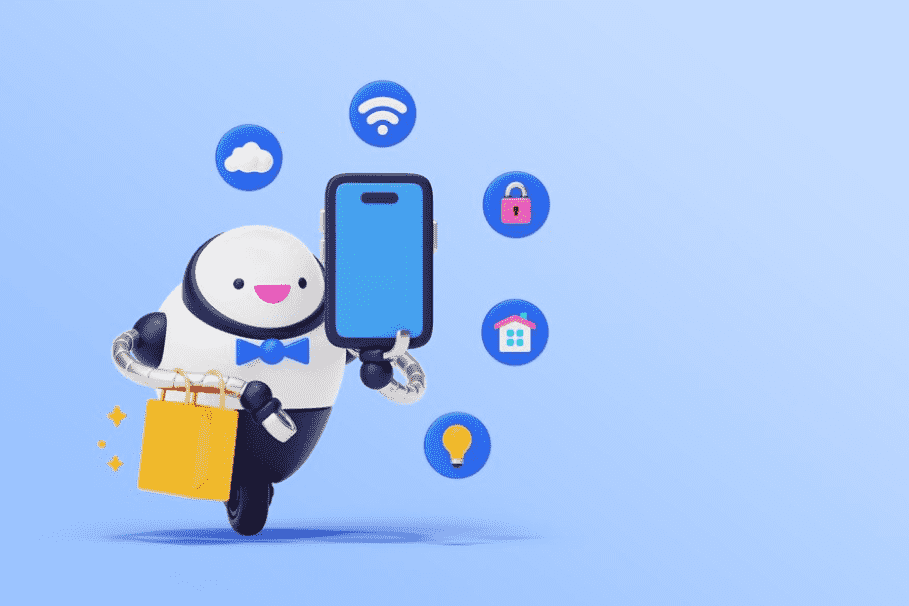
Sometimes, it becomes really head-spinning for the new entrepreneurs and creators to sort out the marketing graphical content and business writing. Some of them give
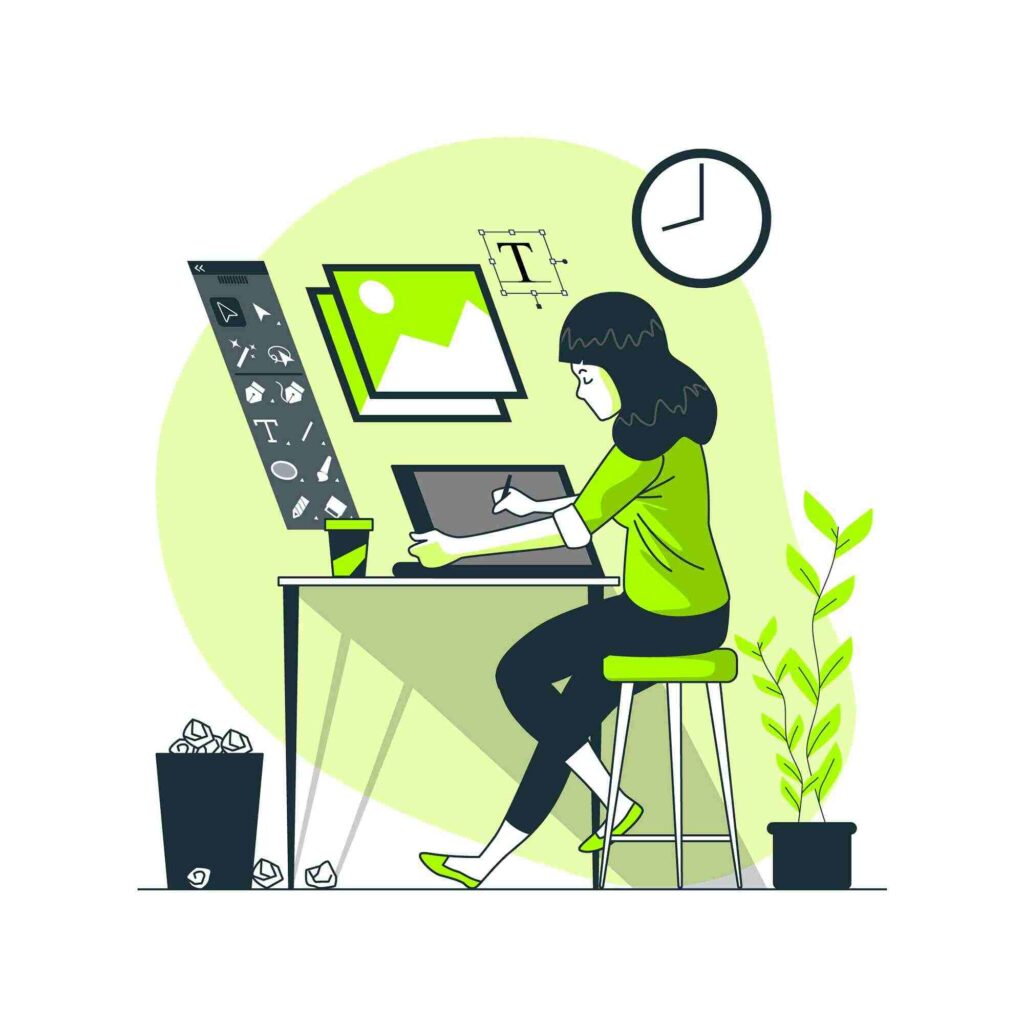
Graphic design is one of the optimal factors of design. A graphic designer helps businesses and brands establish their index portrayals. You will encounter other

Are you looking to expand your business to increase your revenue? Designing and building a website is a great tool to help provided you observe

Do you remember the idea of the last big purchase you made? You likely had a problem or need in mind, and did a bit

As an entrepreneur you must be thinking to build your brand. In such a phenomenon, you must have heard a lot about branding and marketing.

If your brand lacks SEO protocols, your web team must be confronting challenges to boost your brand outreach. Search Engine Optimization (SEO) is the most
All rights reserved © 2025 Cloudvertix.