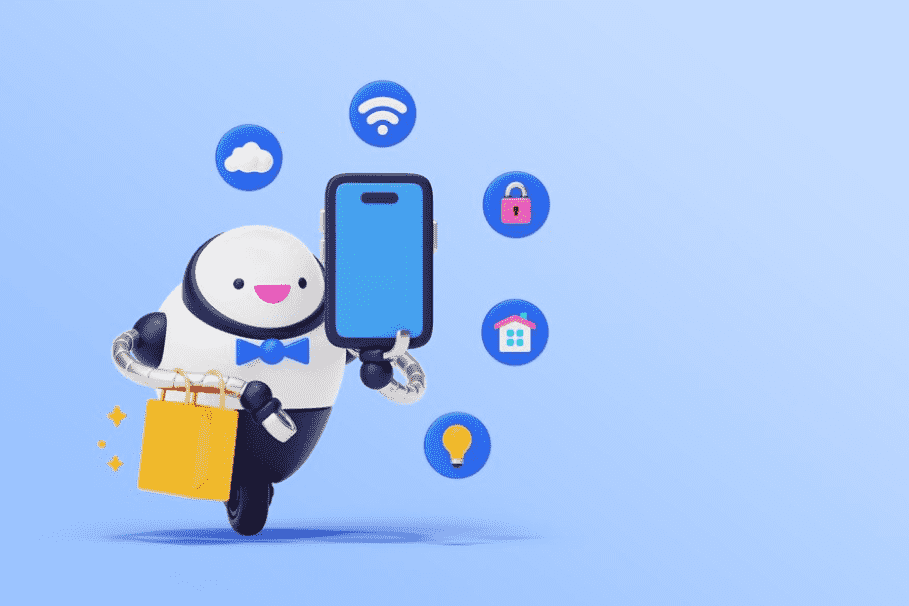
Sometimes, it becomes really head-spinning for the new entrepreneurs and creators to sort out the marketing graphical content and business writing. Some of them give up, while others get to work on improving their content. However, both groups don’t realize the uses and functionality of the right plugins. It is true that ChatGPT can massively speed up the creative process with awe-inspiring results for your SaaS Operations and businesses. These plugins are also equally suitable for all brand campaigns. Not only that, the artificial intelligence’s responder will also assist you in monetizing your audience and growing your brand in the process.
The biggest problem new creators face is leveraging the Open AI ChatGPT to its fullest. It takes a long shot to understand the prompt feeds to the artificial intelligence marvel for getting the required output. Henceforth, Cloud Vertix has brought the top seven ChatGPT plugins to invigorate your performance. These plugins not only enrich your business marketing productivity but also help you sort out many complex challenges. So, let’s get into the most reliable and viable plugins of ChatGPT.


ChatGPT somewhat provides open-source results. However, it is also paid for specific services. Cloud Vertix guides on the seven plugins to get you more views and more sales while putting your physical and cerebral efforts less. Getting started is easy. The preliminary requirement for the subscription to the professional services is to have the pro version of ChatGPT. It will cost you around $20 a month. Then, you need to head over to the plugin marketplace to find the one you want. We will help you on your lookout for the best ChatGPT plugins to download. It will enable you to strike opportunities after you have installed it.
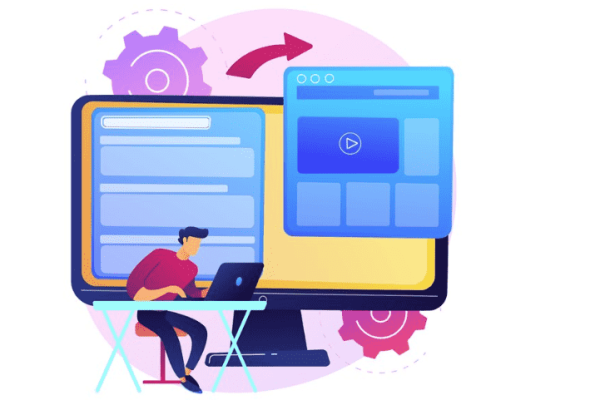
Once you’ve installed and enabled it, just enter the URL of your competitor’s website into the dialogue box and prompt it for the information that you need. For example:
Who is their specific target audience?
What problems does this group face that your competitor is promising to solve?
Identify any content gaps or less-explored topics on your competitor’s website that you can capitalize on.
This is good not just for new content but also for new product ideas. Here are some prompts to try:
Analyzes customer reviews for my product improvement ideas on my competitor’s website.
Learned that they have any partnerships or collaborations that I could also get.
What specific customer pain points are their products targeting?
Basic Free to Use (Open Source)
Premium $20/month
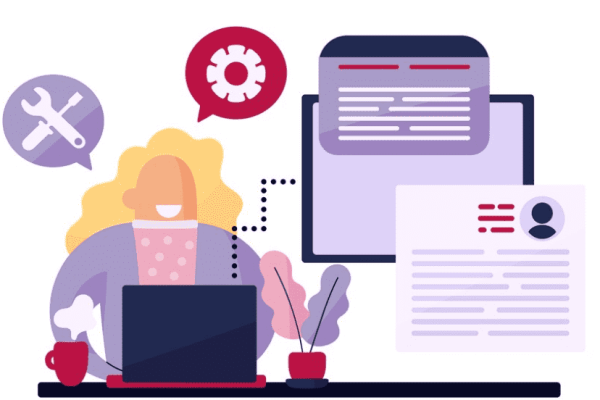
It is one of the great add-ons for those want to have their content ideas. It doesn’t mean you spend hours on Google researching them. Wolfram plugin gives you easy access to a curated database of facts and stats, which you can keep re-prompting to get the exact answer that you need. This can save you so much time if you make educational videos or articles. It also has another cool feature to make your content stand out visually. It’s called Wolfram, and the plugin connects ChatGPT to the main service using the same name.
What Does It Do?
Once you’ve enabled it, you’re ready to start prompting. If you make science content, you could ask it:
How does Newton’s third law of motion work?
Explain the photosynthesis equation.
How It Does?
Because you’re talking to an AI, you can keep re-prompting it to get the exact answer that you want. You could even ask ChatGPT to frame it as a YouTube script. Another feature that makes Wolfram stand out is its ability to create custom diagrams or graphics so you can visualize specific concepts or equations. Once it’s explained Newton’s third law of motion, ask it to make a diagram that demonstrates this.
Subscription Plans:
Basic (Free)
Pro ($5/month)
Pro Premium ($8.25/month).

Video animation and creation have become top tenets of the modern marketing breakthroughs. Visla is an excellent ChatGPT funnel for you. It will get your content outline with spellbound responses. The third plugin can remove the painstaking process of turning it into a video. Output is a key part of engagement and sales, and this tool means that you can create as many videos as you have ideas for. It is particularly good for beginner creators, and Cloud Vertix explains why in a second. It’s called Visla, and it works by taking a prompt and turning it into a short-form video.
What Does It Do?
It’ll do:
the script
the voiceover
the footage
and everything else
How It Does Do?
It responds to your prompt to interactively integrate with ChatGPT algorithms. This plugin is so easy to make videos, it’s also easy to test out a wide variety of topics, which, as a beginner, is exactly what you should be doing if you haven’t found your niche yet. Experiment with a bunch of different ideas and see what does best.
Subscription Plans:
Basic Free
Premium $20/Month

With these tools being capable of more and more each week, AI prompting is a skill that’s quickly becoming very important. If you want to learn it fast, go and get our free AI Prompting Playbook. That playbook will also help you get the most out of this next plugin. Instead of improving ChatGPT, this one actually improves how you communicate with it. It really feels like the future is here with this one because it’s an AI assistant for using AI, which sounds complicated, but it’s actually quite simple to use. It’s called Prompt Perfect.
What Does It Do?
Once you’ve enabled it, you can click to open a sidebar where it will:
analyze your prompts
make recommendations for how they can be improved to get you better results
Create a perfect video in accordance with the content
How It Does Do?
The brighter algorithmic set embedded in it understands the ongoing prompt and their respective outputs. Whether you’re using Wolfram for some research or Visla for a TikTok video, this plugin will make everything you do better.
Subscription Plans:
Basic Free
$20/month
$100/month

Moving to the next ChatGPT plugins, we discover Canva. Its prompt perfection will also help you get the most out of this next one. So, it can create dazzling Instagram posts with just a prompt by connecting ChatGPT to a huge database of eye-catching graphics. Of course, more than nice Instagram posts is needed to get sales, but this plugin can also help you do that.
What Does it Do?
The Canva plugin lets you use all of Canva’s content templates just through prompting ChatGPT. If you’re in the language learning niche, you may ask it to create an Instagram story for an online language learning course using cultural elements or iconic landmarks from the languages. This plugin also offers the background overlay with text that challenges the viewer to take action. It also gives a special offer to incentivize quick signups.
Creates an email newsletter
Creates header image to capture the essence of language learning
Adds features of a collage of iconic global landmarks and cultural symbols.
Creates prominent text
How It Does Do?
With more engagement on your posts, you need a way of converting that into sales. Many new creators make the mistake of thinking people are ready to buy just after watching their content. But people need time to get to know you before they hand over their money. So, what you want to do instead is collect their email and send them valuable posts that teach them about your topic until they’re ready to buy.
This is where the Canva plugin really comes in. You need your emails to be engaging for people to want to read them, and if they’re just text, they won’t be. The most important image is usually the header because it’s the first thing that people see, and you can make your own really quickly with a prompt set.
Subscription Plans:
Basic Free
Premium $20/month
Yearly $99

Heading to the fifth amazing ChatGPT plugin, Cloud Vertix recommends Typeform for eye-catching forms for email signups. You know how to make more striking emails. However, how do you get someone’s address in the first place? Most creators make a simple mistake here that kills their email signup rates. It means that their audience doesn’t even notice that they should sign up in the first place.
What Does It Do?
This plugin is famous for its ultimate benefits of creating top-notch posts. You can create with it an eye-catching for your audience. The form design tantalizes your audience with impressive engagement with your site. So, instead of a standard static form that’s easy to miss, you can use it an official way to welcome your visitors. But how do you make sure that you get the best results? Once you’ve enabled it, try a prompt like:
Design a form to collect emails from visitors interested in language learning tips and updates
Create value in design insights for joining your language learning community.
How It Does Do?
You need to make sure that your prompts are very specific if you want to get something good. Typeform actually has one more use for business owners as well, which can cut down hours of repetitive work each week. People rarely buy your products without interacting with your business at all, right? They usually have questions or requests. This part of your business—customer service—is a part that you need to automate so that you can focus on making content or better products. With Typeform, you can quickly create forms that incentivize people to leave feedback. You can use this data to create a highly targeted FAQ section for your page, which should answer most of your customers’ questions without you needing to talk to them.
Subscription Plans:
Basic Free
Premium $25/month
$250 For an annual subscription
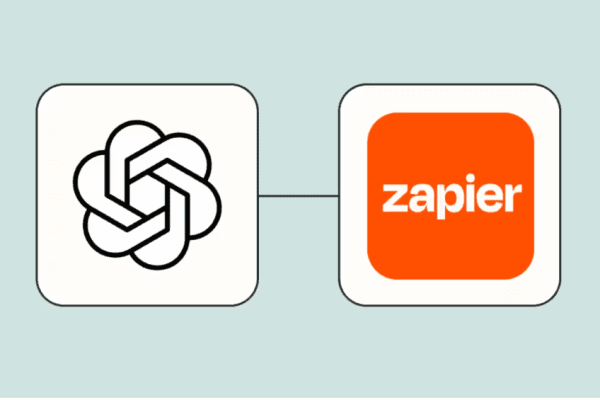
Zapier is a fantastic plugin that automates email for your marketing. It effectively helps you reduce the amount of customer service work that you need to be doing for emailing your potential clients. It also saves you time, as,as you’ll be spending hours manually adding people to email lists or, worse,, tacting them all individually.
What Does It Do?
This plugin can actually make it seem like you are sending out personalized emails without you having to write any or even send them off. It can increase your sales rate while saving you time.
How It Does Do?
The Zapier works by allowing loads of different apps to talk to each other. Once you enable the plugin, you can prompt ChatGPT to send people’s information from Typeform to your database and then send out a personalized email based on that info.
Subscription Plans:
Basic $20/month
Premium $60/month
Annual $350
Let you drive through how you can get your desired ChatGPT plugin installed on your laptop or smartphone. Cloud Vertix urges you to follow the steps mentioned below; 1. Log in to https://chat.openai.com using your credentials.
2. At the top left corner, click the dropdown and select “Plugins.”
3. Another dropdown with the label “No plugins installed” will pop up. Again, click the menu to go to the “Plugin store” option and click it.
4. You will scroll through the different plugins and view those that will help you grow your SaaS Operations. Of course, these will be based on your needs and workflows.
5. After making your choice of the plugin, tap the ‘Install’ button.
6. The plugin has been installed. You can now manage all your plugins—enabled or turned off—in settings within the same dashboard.
Final Thoughts
Cloud Vertix has tried its best to introduce you to the top-tier plugins that will help your business become more productive. However, we are here to provide our professional services if you need help finding the right inputs (command prompts). Our team will also assist you in recommending the best match of ChatGPT plugins for your project needs. Remember, it will waste your money, time, and resources to have an inappropriate plugin. Further, you won’t get the results you’re after, no matter how many tools you use to grow your business. You need a complete marketing strategy. If you are stuck, let us help you with our trusted digital assistance services. Contact Us Now!
All rights reserved © 2025 Cloudvertix.